別のビューで Path の描画を定義する
ビューの中で Path は比較的複雑なコードになることが多く、これを別のビューとして定義してメインビューから呼び出すとコードの見通しがすっきりします。
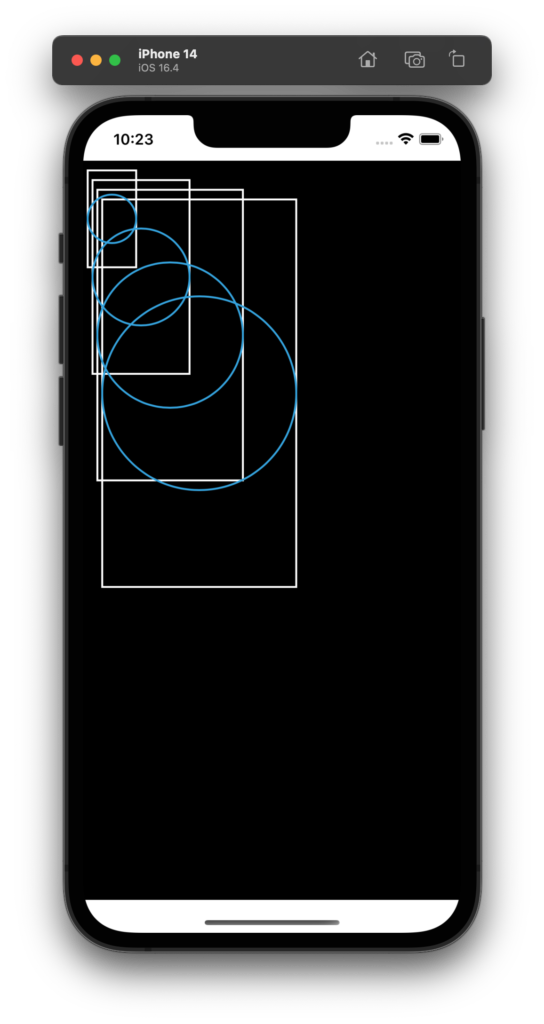
メインビューの中に Path のコードを書く場合
init() で、描画したい図形の位置やサイズを決定します。
Path { } の中で矩形を描画するコードを記述します。もうひとつの Path { } の中で円を描画するコードを記述します。
なんだかコードがゴチャゴチャしておりますね。これを改善していきたいと思います。
import SwiftUI
struct ContentView: View {
// 描画したい矩形の個数を指定する.
let REQ_NUM_DATA = 4
var Arr: [CGRect] = []
let LINE_COLOR_RECT = Color.white
let LINE_COLOR_ARC = Color.cyan
let LINE_WIDTH = 2.0
init() {
for n in 0 ..< REQ_NUM_DATA {
let the_x = CGFloat( n + 1 ) * 5.0
let the_y = CGFloat( n + 1 ) * 10.0
let the_w = CGFloat( n + 1 ) * 50.0
let the_h = CGFloat( n + 1 ) * 100.0
let rct = CGRect( x: the_x, y: the_y, width: the_w, height: the_h )
Arr.append( rct )
}
}
var body: some View {
ZStack {
// 背景を塗りつぶす.
Rectangle()
.foregroundColor( .black )
// 矩形を描画する.
Path{
path in
for n in 0 ..< Arr.count {
path.addRect( Arr[n] )
}
}
.stroke( LINE_COLOR_RECT, lineWidth: LINE_WIDTH )
// 円を描画する.
Path{
path in
for n in 0 ..< Arr.count {
let x = Arr[n].origin.x
let y = Arr[n].origin.y
let w = Arr[n].size.width
let h = Arr[n].size.height
let xc = ( x + ( w * 0.5 ))
let yc = ( y + ( h * 0.5 ))
let the_center = CGPoint( x: xc, y: yc )
let the_r = min( w, h ) * 0.5
path.addArc(
center: the_center,
radius: the_r,
startAngle: .degrees( 0.0),
endAngle: .degrees(360.0),
clockwise: false
)
}
}
.stroke( LINE_COLOR_ARC, lineWidth: LINE_WIDTH )
}
}
}
struct ContentView_Previews: PreviewProvider {
static var previews: some View {
ContentView()
}
}
別のビューで定義したコードをメインビューからコールする場合
別のビューとして ViewPath.swift というファイルの中で ViewPathRect() と ViewPathArc() を定義して、その中で Path { } を描画します。図形の位置とサイズは引数として渡します。
別ビューの中に Path 描画コードを記述したほうが、コードの見通しが良くなることがわかると思います。
まずは下記がメインのビューのコードです。
import SwiftUI
struct ContentView: View {
// 描画したい矩形の個数を指定する.
let REQ_NUM_DATA = 4
var Arr: [CGRect] = []
let LINE_COLOR_RECT = Color.white
let LINE_COLOR_ARC = Color.cyan
let LINE_WIDTH = 2.0
init() {
for n in 0 ..< REQ_NUM_DATA {
let the_x = CGFloat( n + 1 ) * 5.0
let the_y = CGFloat( n + 1 ) * 10.0
let the_w = CGFloat( n + 1 ) * 50.0
let the_h = CGFloat( n + 1 ) * 100.0
let rct = CGRect( x: the_x, y: the_y, width: the_w, height: the_h )
Arr.append( rct )
}
}
var body: some View {
ZStack {
// 背景を塗りつぶす.
Rectangle()
.foregroundColor( .black )
// 矩形を描画する.
ViewPathRect(
DataArray: Arr,
LineColor: LINE_COLOR_RECT,
LineWidth: LINE_WIDTH
)
// 円を描画する.
ViewPathArc(
DataArray: Arr,
LineColor: LINE_COLOR_ARC,
LineWidth: LINE_WIDTH
)
}
}
}
struct ContentView_Previews: PreviewProvider {
static var previews: some View {
ContentView()
}
}下記のコードが Path の描画を記述したものです。メインのビューから呼ばれるビューです。
import SwiftUI
struct ViewPathRect: View {
var DataArray: [CGRect]
var LineColor: Color
var LineWidth: CGFloat
var body: some View {
Path{
path in
for n in 0 ..< DataArray.count {
path.addRect( DataArray[n] )
}
}
.stroke( LineColor, lineWidth: LineWidth )
}
}
struct ViewPathArc: View {
var DataArray: [CGRect]
var LineColor: Color
var LineWidth: CGFloat
var body: some View {
Path{
path in
for n in 0 ..< DataArray.count {
let x = DataArray[n].origin.x
let y = DataArray[n].origin.y
let w = DataArray[n].size.width
let h = DataArray[n].size.height
let xc = ( x + ( w * 0.5 ))
let yc = ( y + ( h * 0.5 ))
let the_center = CGPoint( x: xc, y: yc )
let the_r = min( w, h ) * 0.5
path.addArc(
center: the_center,
radius: the_r,
startAngle: .degrees( 0.0),
endAngle: .degrees(360.0),
clockwise: false
)
}
}
.stroke( LineColor, lineWidth: LineWidth )
}
}